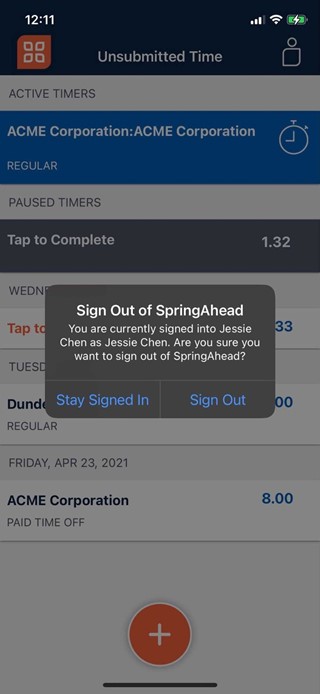Logging into the SpringAhead Mobile App Follow
In addition to the three fields required for login to the SpringAhead mobile app (company, login name, password), on the sign-in screen, users have the option to Stay signed in. Enabling this option keeps the user logged in indefinitely, beyond the logout timeout set on their Company Settings page.
With the option disabled, users would get logged out from the app when a login session expires. If a user changes their password or gets deactivated, they would be logged out regardless of their Stay signed in setting.