Exporting Paychex Payroll Files Follow
To export a Paychex payroll file from SpringAhead:
- Go to Payables.
- Find and select the user(s) you wish to export data for.
- Ensure the pay cycle setting is correct.
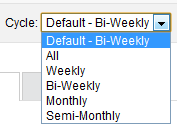
- Review the date range(s) to ensure that you have only selected the desired transactions.
- Make sure Paychex is selected as the software and Include Timecards is unchecked.
- Click Export.
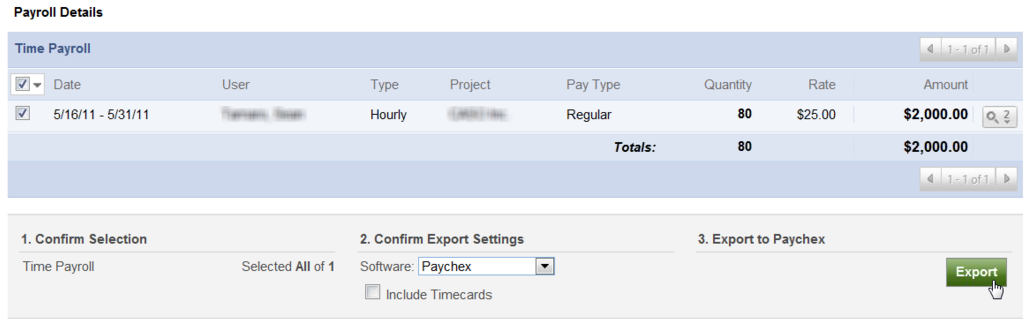
- Click OK when asked if you would like to continue.
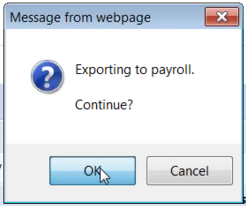
- You will be prompted to save or open the file; Click Save to save the file in the desired location.
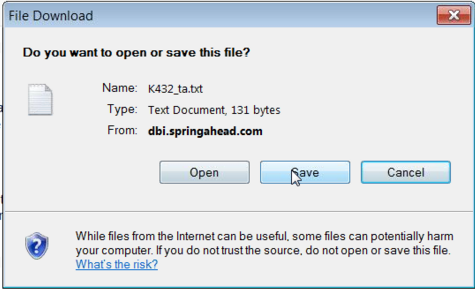
- Follow the instructions on the page, and click Continue when download is complete.
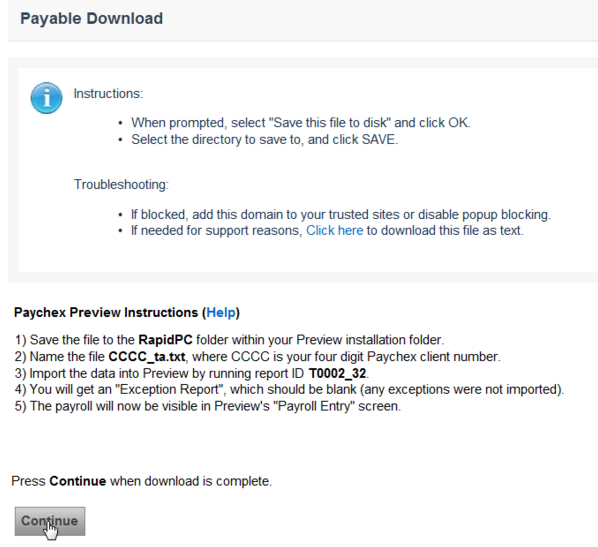
You have now finished exporting Paychex payroll for those users. Review the uploaded data in your Paychex account to confirm that all of the information has been uploaded correctly.