Downloading Reports Follow
Once a report is generated from the Reports tab, there are two download options at the very top of the page.
Download A Report:
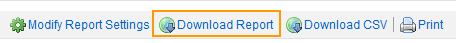
By clicking Download Report, you will download a CSV file that, when opened, will be formatted to look exactly like the way it appears in SpringAhead, such as column and row alignments.
Download a CSV:
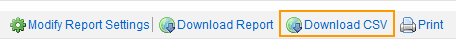
Clicking Download CSV will also download this report as a CSV file. Additionally, the appearance of this file will be more Excel friendly, wherein the information will be easier to work with. This would be the ideal download method for those who wish to work with the data in Excel.