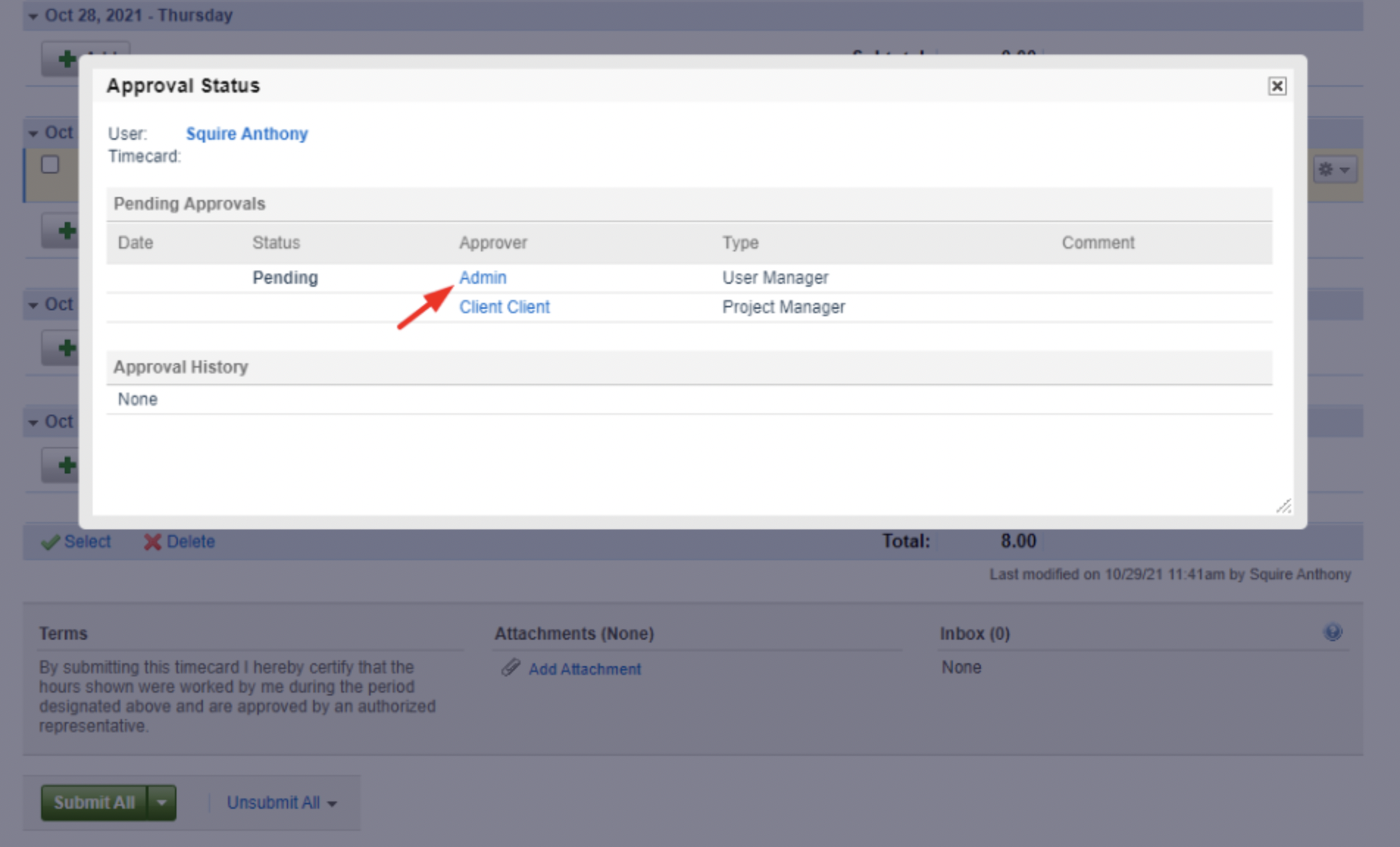Contacting Your Approver Follow
While the SpringAhead Support Team is here to help, there are settings, functions and processes that are completed by your administrator. For answers to specific questions like, "How do I change my email address on file?" or "When am I getting paid?", you'll need to ask your SpringAhead administrator.
If you would like to know the progress of your timesheet or the status of your paycheck, you will need to contact your direct approver to get such information. To obtain contact information for the direct approver, follow these instructions:
- Locate a timesheet with time that has been submitted into the system (this can be in List, Day, or Week view).
- In the Status column, it will display either Pending Approval or Approved. Click on it.
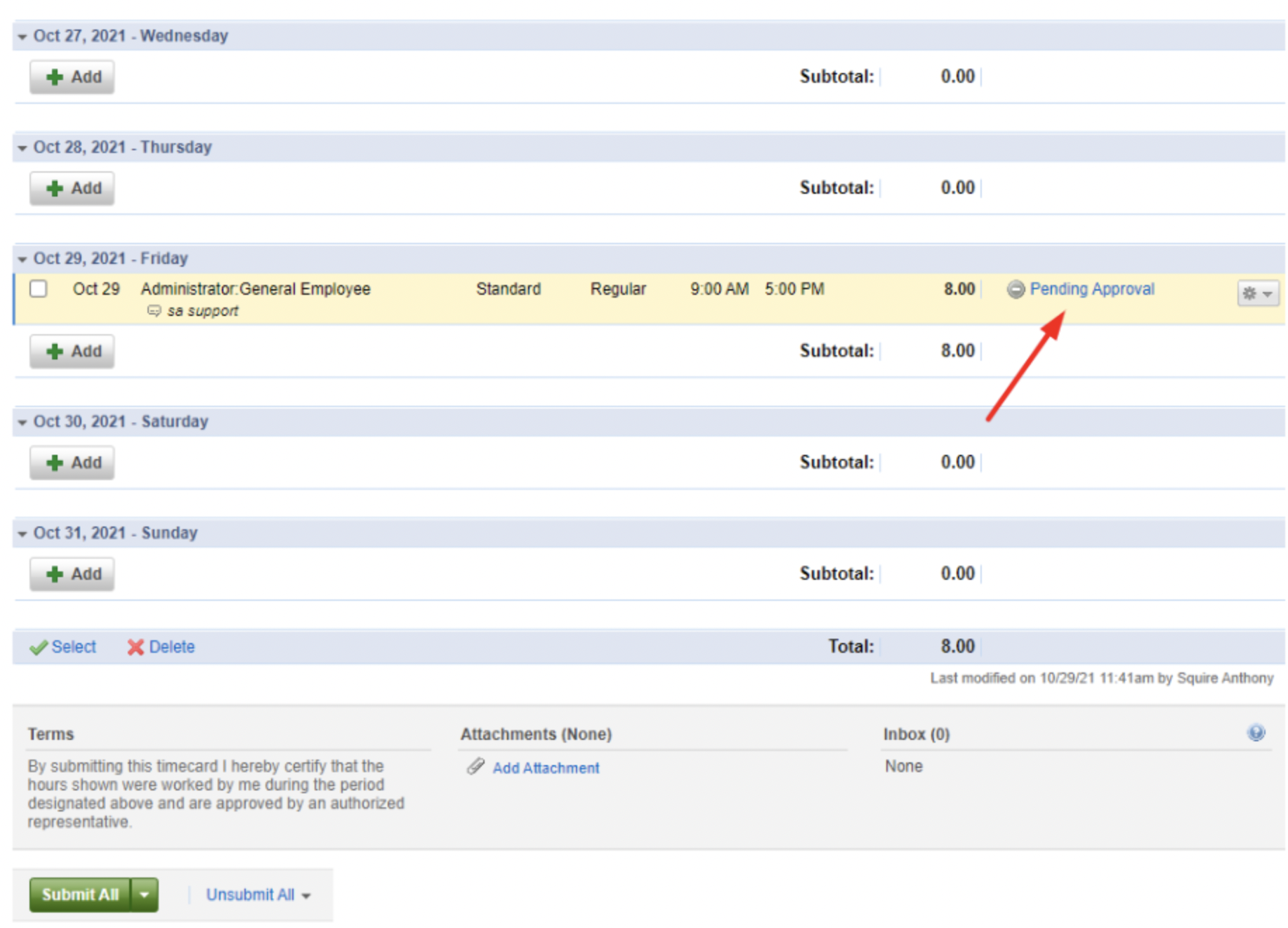
- If you only have one approver, his/her name and email address will be shown.
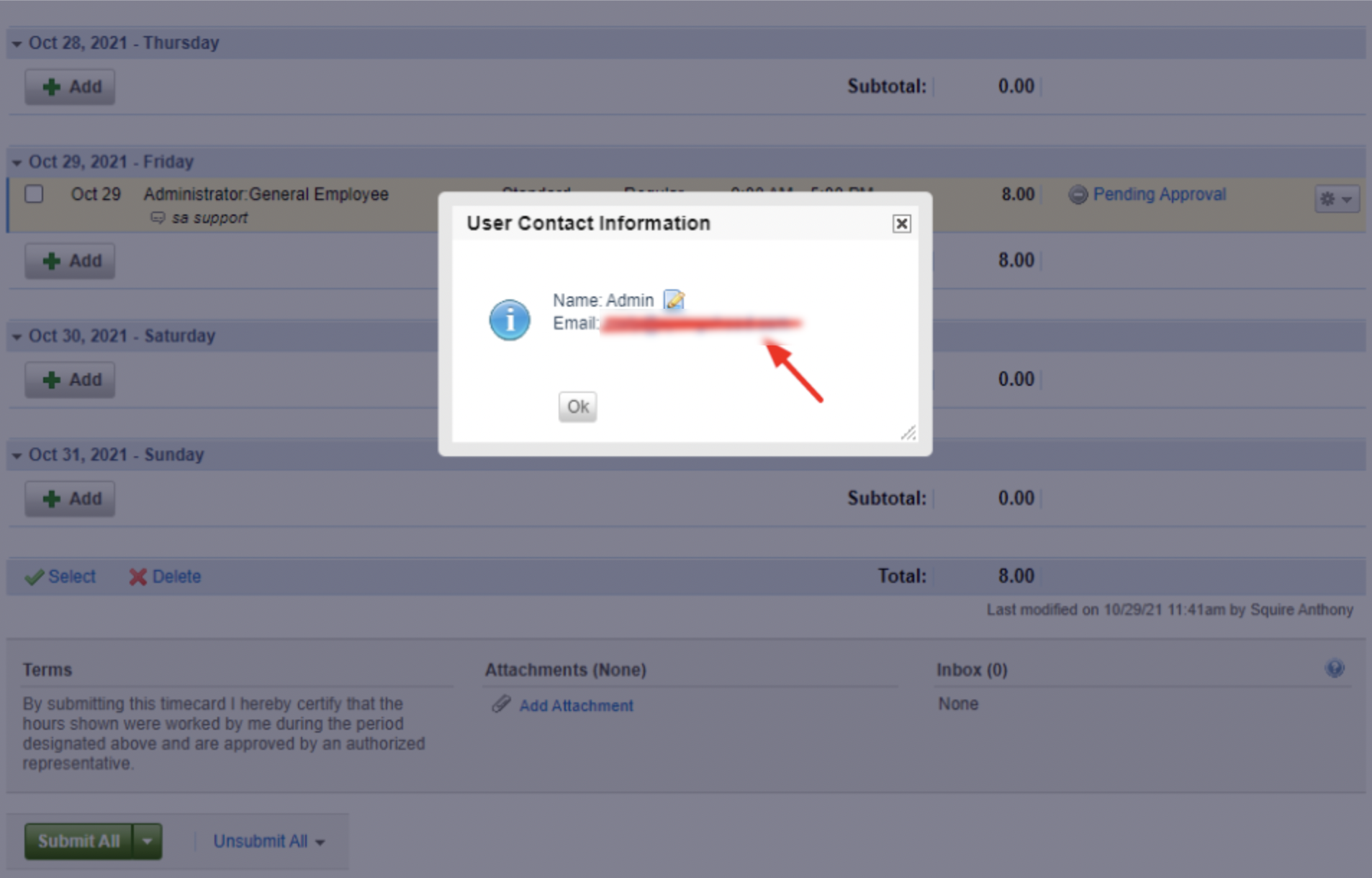
- If there are multiple approvers, click on an approver's name to display his/her email contact information.