Mapping Payroll IDs Follow
If your payroll provider accepts file imports, you can generate files to upload to them. Using this article, you will:
- Enter your company Payroll ID
- Enter your employee’s Payroll IDs
Entering Your Company Payroll ID
- Log in as an administrator.
- Click on Settings, then click on My Company.
- Scroll down to the Payables: Payroll Export section, select your payroll software, and enter your company Payroll ID in the adjacent field.
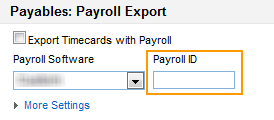
- Click Save and Close.
Entering Your Employees' Payroll IDs
Click on Settings, then click on People on the left-hand menu.- Click on a User and within their user profile, click on the Personal Info tab.
- In the Identifications section, enter the Payroll ID.
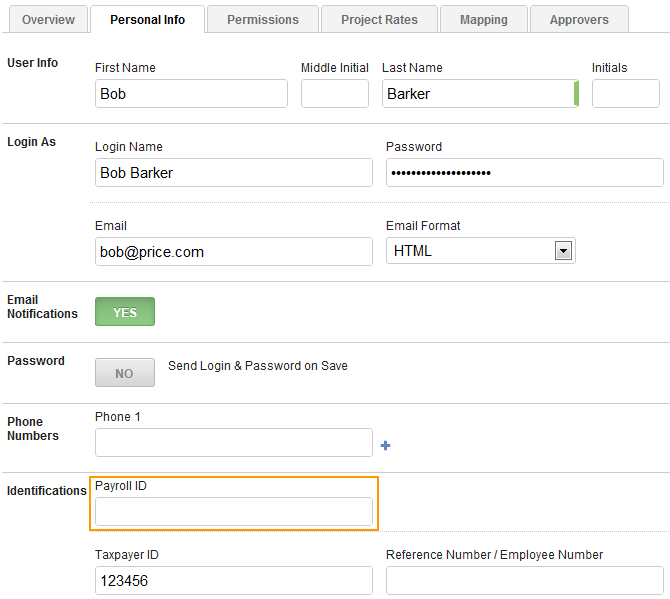
- Click Save and Exit.
- Repeat for all employees on payroll.