Changing Projects in Bulk Follow
To apply changes to multiple projects:
- First, select the projects you’d like to modify. A few ways to speed this process up is to use the filter at the bottom of the page to Display per page: 100. Likewise, you can use the master checkbox at the top of the list to select All, All on this page, or None of the projects listed on the page.
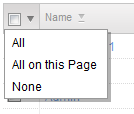
- Once you’ve selected the desired projects, navigate to the top of the screen, and click on the Mass Update button.
- Here, you can choose the change you’d like to make. For example, if you’d like to inactivate projects, check Active and then uncheck the value box and hit Apply. This will apply the change to all selected projects.