Syncing Data with QuickBooks Multi-Users Follow
To set up SpringConnect to sync with Quickbooks with multi-users mode enabled, follow these instructions:
- Log in to Quickbooks as an administrator
- Go to Quickbooks preferences (Edit, then Preferences)
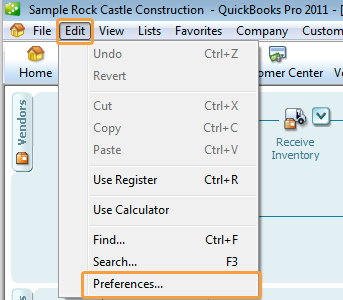
- Select Integrated Application, select Virtual Timecard, and click Properties
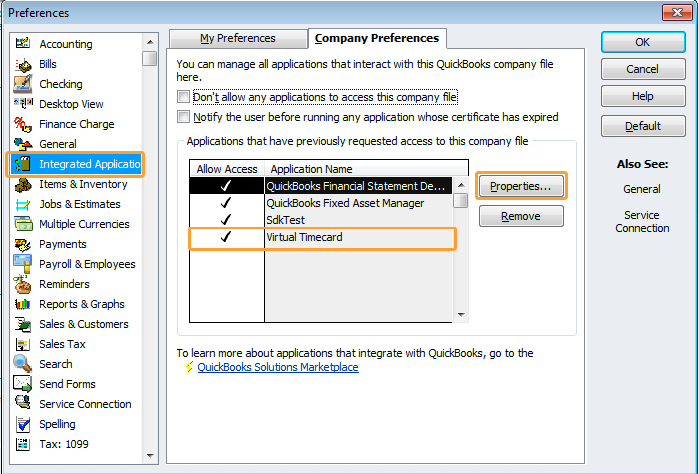
- Ensure that Allow this application to login automatically is checked and Login as Admin is selected
