Sending Time Approval Reminders Follow
To send email reminders to approvers for unapproved timecards:
- Click on Review in the navigation bar.
- Click on the Unapproved tab.
- Put a checkmark next to the users who you would like to send approval reminders for.
- Click Send Approval Reminders.
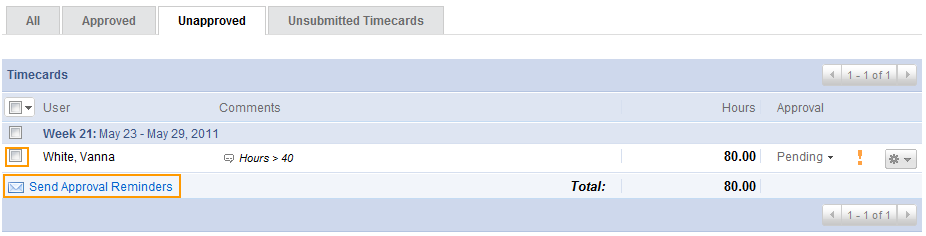
To send email reminders to users for unsubmitted timecards:
- Click on Review.
- Click on the Unsubmitted Timecards tab.
- Enter a date for the time period that you would like to send reminders for in the Date box.
- Click Reload.
- Please Note: Unless you would like to check the unsubmitted time for the time period you will want to check Check Single Day.

- Put a checkmark next to the users who you would like to send approval reminders for
- Click Send Timecard Reminders.

Please Note: Ensure that their email addresses are entered in the users' settings in Settings > People > Persons Name > Personal Info > Email Address.