Viewing Other User Accounts Follow
As an Administrator, you are able to view the home pages of users, see what they see when they log in, and make changes on their behalf.
To assume the role of an employee:
- Click on the Home icon.
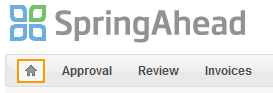
- Select the name of the desired user.
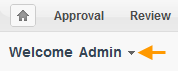
- You will now see the employee's home page as if he/she is logged in and edit timecards and expenses for this person.
To assume the role of an approver:
- Click Approval in the Navbar.
- Select the name of the desired approver.
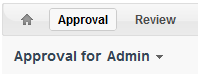
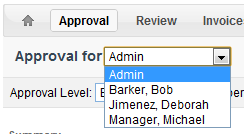
- You will now see exactly what the person you selected will see when they log in to SpringAhead and make changes as the approver.
Please Note: Any changes you make will also be logged in the system.