Setting Projects to Track Non-Billable Time Types Follow
If you want to create a project to track non-billable time types, follow these instructions:
- First, create a project in QuickBooks. In the example below, “Company Name” is used
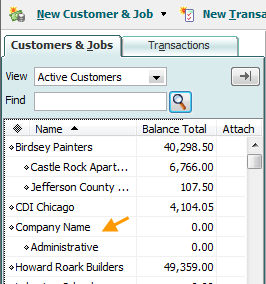
- (Optional) You may want to create an indirect service item to track the time against. If so, go to List and select Items List in QuickBooks. Click Edit and create a New Item with Service as the type selected. Sample names would include “Indirect Labor” or “Overhead”
- Next, pull up SpringConnect and click Synchronize to bring the information across to SpringAhead
- Then, once you’ve logged into SpringAhead, click Settings, then click Projects and click on your new project from the list
- You'll be setting up a non-billable project that tracks internal time
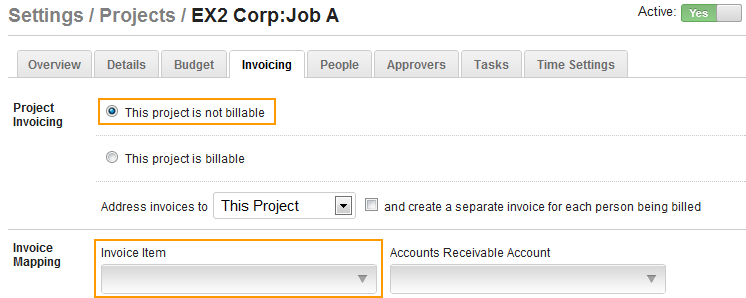
-
- Click on the Invoicing tab within the project
- In the Project Invoicing section, select This project is not billable
- Assign the newly created item to the project in the Invoice Item field
- Likewise, you can either allow all to submit against the project or assign specific users to the project in the Peopletab of this project