Sendouts: Importing Placements to SpringAhead and Accounting System Follow
Using SpringConnect, you’ll be able to import your placements from your Sendouts database to your SpringAhead account and your accounting system. Using this guide, you will:
- Prepare your placements for import
- Review your placement information before import
- Import your placements
Preparing Your Placements
- Open a job within Sendouts
- Locate the General Information Section. Ensure that Approver Name and Approver Email are filled out appropriately
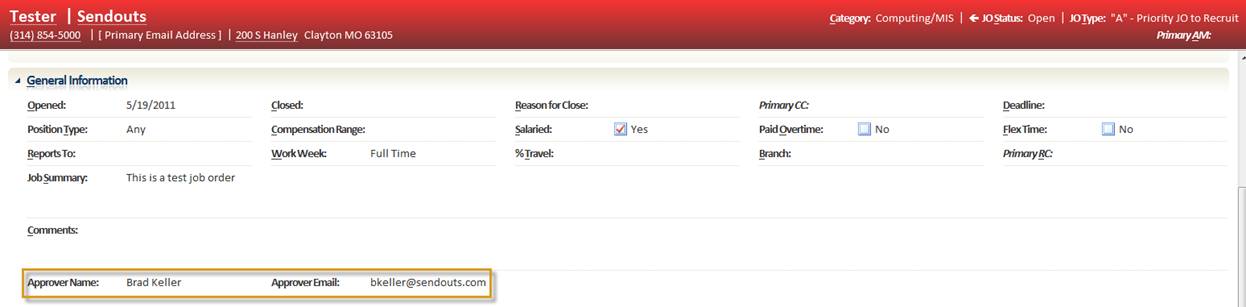
- When you have a placement, right-click on the candidate and select Advance Stage
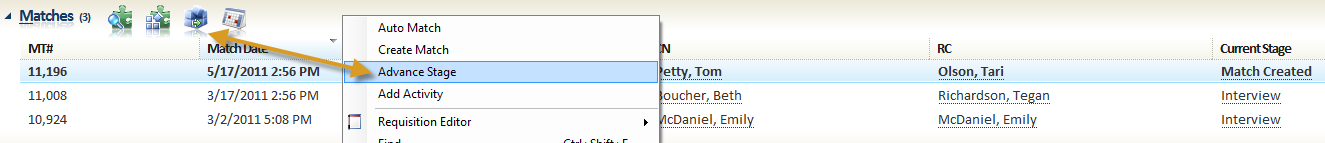
- Select the stage Placed Contract and click Next
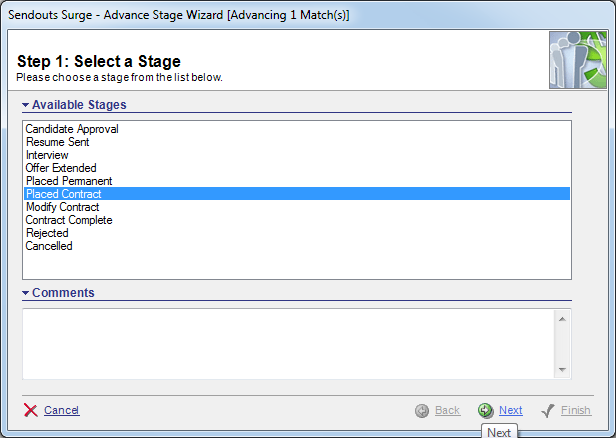
- On the Contract Placement Details page, enter the Start Date, Bill Rate and Pay Rate. When finished, click Next
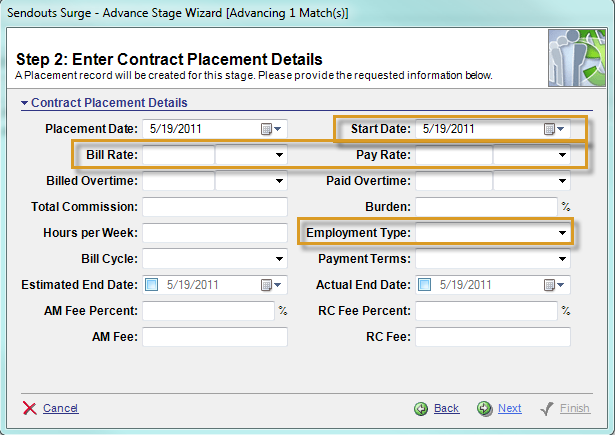
- On the SpringAhead page, it will display the Approver Name and Approver Email which should be pre-filled in for you. If you need to override this per placement, do so now
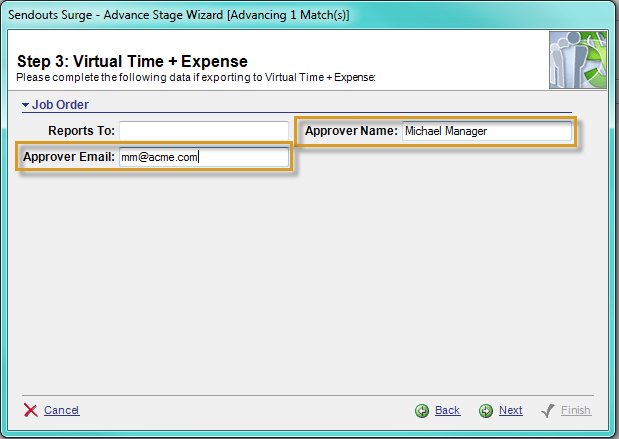
- On the Automated Stage Actions page, ensure that Export to SpringAhead is checked
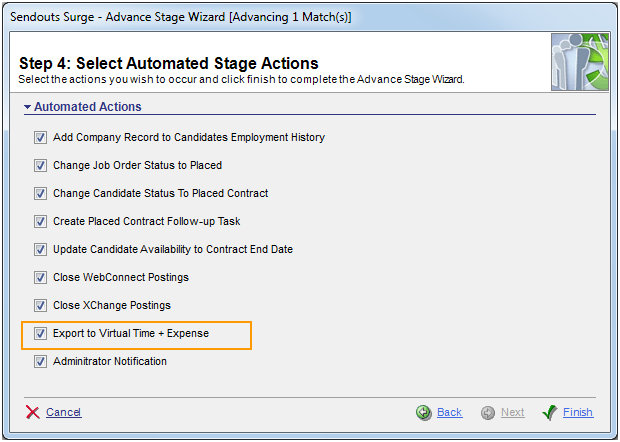
Reviewing and Importing Your Placements
- Open SpringConnect
- Click Placements
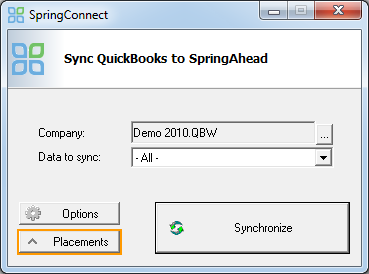
- The list of placements that have not yet been exported will display
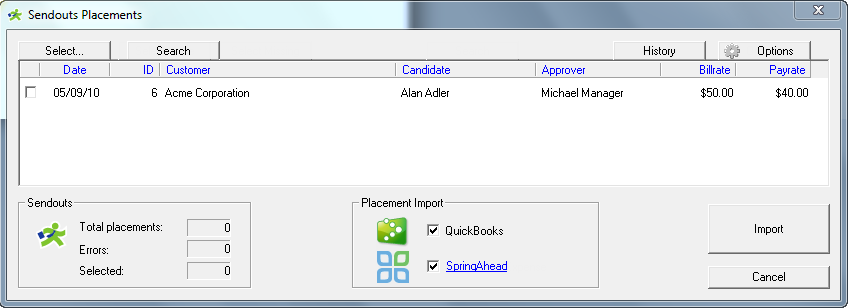
- If there is an error, that row will be in red. The most common errors are no bill rate or pay rate, no approver email, or no Corp2Corp company name. These can all be resolved within Sendouts by modifying the advanced stage placement
- Right-click any placement to see the reason for the error or to view the data that will be exported to SpringAhead and QuickBooks
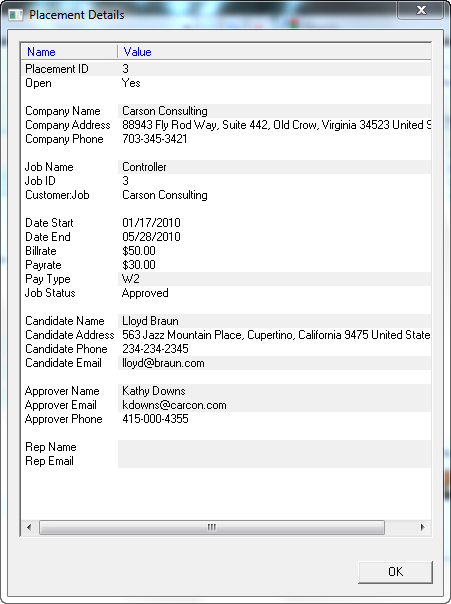
Note: The fields highlighted in gray can be edited within SpringConnect on the fly. If the placement is edited in this window it will only update SpringAhead and your accounting system. Changes will NOT flow back into Sendouts.
- Ensure that Export to QuickBooks and SpringAhead is checked, and that QuickBooks is open. Click Import.
The information that is created in QuickBooks is the following:
- Customer and sub-job(s) as applicable
- Employee or Vendor (based on regular employee vs. contractor)
The information that is created in SpringAhead is the following:
- Approver
- Employee/Contractor
- Project
- The employee is placed in the People section of the project with the correct Bill Rate and Pay Rate