Enabling Email Notifications Follow
To set up email notifications:
- In the Settings tab, go to My Company.
- Under the Defaults heading, check the Email Notifications Active checkbox.
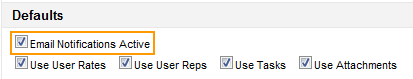
- Press Save & Close.
- Verify that the users you want to recieve emails have the correct email addresses and that Email Notifications is toggled to Yes (this can be found in Settings, click on People, select the user, and click on the Personal Info tab).
Please Note: The email address(es) should have synced from your accounting software, and sending notifications is a default for every user initially.
Emails will now be automatically sent. Note that approvers receive only one automatic email reminder until they log in again - this is to prevent a large amount of emails sent to users from SpringAhead.