Using QuickBooks Desktop and SpringAhead for Invoicing Follow
SpringAhead has an invoicing feature that you can use to populate your invoice template in QuickBooks with the time data that is collected in SpringAhead. Using this guide, you will:
- Configure settings in My Company for invoicing
- Review the additional invoicing options
Configuring Your Invoice Settings
To set up your company for QuickBooks Invoicing by using SpringAhead to create invoices and have them brought into QuickBooks:
- Log in as an administrator.
- Click on Settings, then click on My Company.
- Scroll down to the Invoicing section.
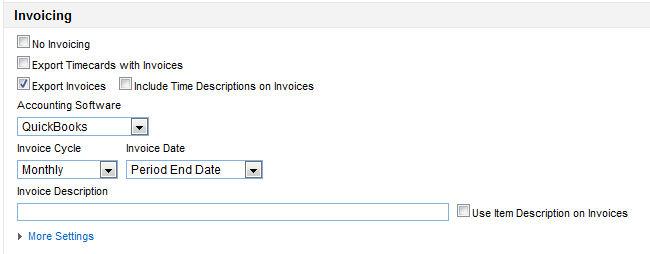
- Export Timecards with Invoices
- Check this box if you are exporting timecards to a 3rd party payroll provider, but still would like to have the timecards in your QuickBooks file.
- Check the box labeled Export Invoices.
- Select QuickBooks in the Accounting Software drop-down.
- Select the Invoice Cycle.
- The invoice cycle is the most common frequency in which you invoice your clients. This can be changed on a project by project basis.
- Select the Invoice Date.
- This is the date that appears on your invoice.
- If set to today, the date will be the day you export.
- If set to custom, SpringAhead will ask you for a date each time you export.
- This is the date that appears on your invoice.
Reviewing Additional Options
These are the additional settings that you can select to bring more data onto your invoice in QuickBooks:
- Include Time Descriptions on Invoices
- Tells SpringAhead to send notes from the timecard to the description field on the invoice.
- Use Item Description on Invoices
- Checking this box overrides the default invoice description above and uses the item descriptions in your QuickBooks file.
- Invoice Description
- SpringAhead has a lot of control over what populates in the invoice description.
- The default invoice description is %Name% - %Dates%
- Default description translates to Connie Contractor – 01/01/2012-01/07/2012
- SpringAhead has a lot of control over what populates in the invoice description.