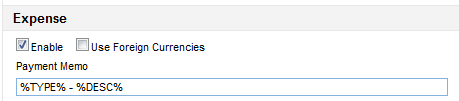Customizing Expense Report Memos Follow
You have the ability to change the memo on checks and bills for expenses (globally or per expense type), giving you more control over expense invoicing.
To set the payment memo for all expense reports:
- Go to Settings, click on My Company.
- Scroll down to Expense (ensure that the feature is enabled).
- Enter the appropriate codes in the Payment Memo field to create your desired memo customization.
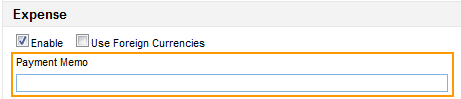
To set the payment memo for each expense type:
- Go to Settings, click on Expense Types in the left menu.
- Select the expense type to change.
- Enter the appropriate codes in the Payment Memo field to create your desired memo customization.
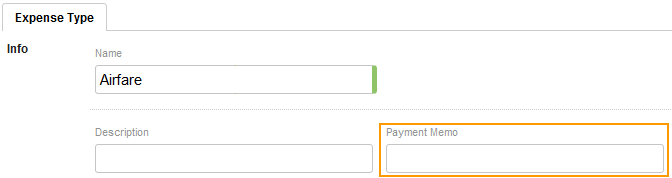
Here are the wildcard codes we support for this field (similar but different than time):
%NAME% -- Employee name
%INITIALS% -- Employee initials
%FI% -- Populates user's first initial
%MI% -- Populates user's middle initial
%LI% -- Populates user's last initial
%LNAME% -- Populates user's last name
%TYPE% -- Expense Type name
%DATE% -- Expense detail date
%DATES% -- Expense Report date range
%RNAME% -- Expense Report name
%DESC% -- Expense detail description
%MERCH% -- Expense detail merchant
%CITY% -- Expense detail city
As a default, the expense type and description will be included with the following string: %TYPE% - %DESC%