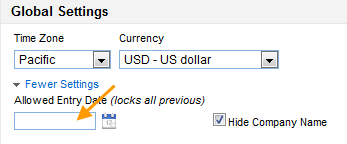Entering the Allowed Entry Date for Bi-Weekly Invoices Follow
Follow the instructions below to correct your bi-weekly cycle:
- First, log in to SpringAhead.
- Click Settings, then My Company.
- Under Global Settings, click More Settings and enter an Allowed Entry Date.
- The date you enter will be the beginning of your bi-weekly cycle.