Assigning Budgets to Projects Follow
SpringAhead only allows one budget per project. However, if you would like to have more than one budget for a project, a workaround is you could create sub-jobs in SpringAhead, and assign the different budgets to them.
From there, you could invoice these sub-jobs to the same customer by following these instructions:
- Go to Settings.
- Click on Projects.
- Click on the project's name.
- Within the project, click on the Invoicing tab.
- In the Project Invoicing section, use the drop-down menu for the Address invoices to field, and select Parent Company.
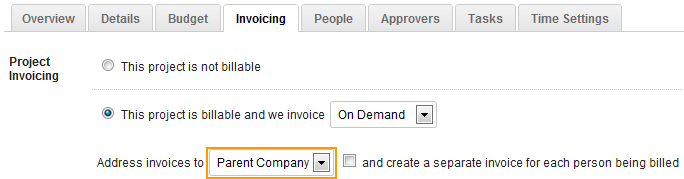
There will now be one invoice for these projects and you can run reports on the different budgets.